Submitting Requests
Log in to Overseerr
Overseerr is the app I use to manage requests. You can get to Overseerr at https://requests.capntimbo.com/
Once there, click "Sign In" under "Use your Plex account". Use the same credentials you use to sign into Plex.
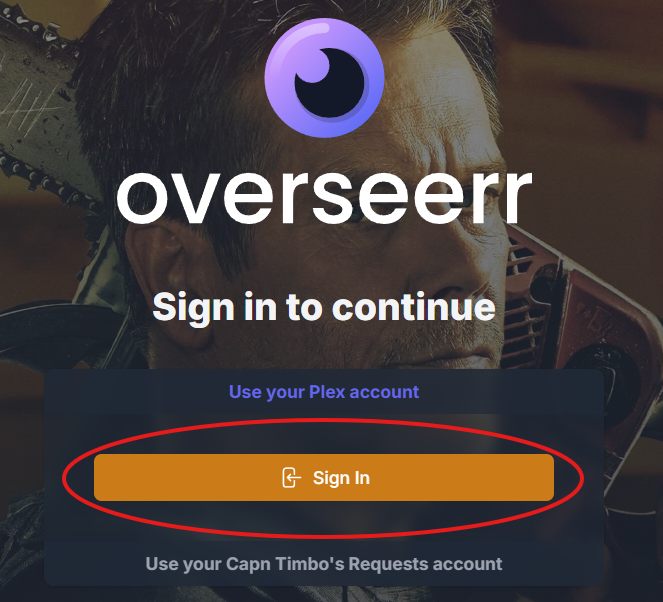
Request a show or movie
Once signed in, you can search for the show or movie that you want to request using the search bar at the top.

After you select a show or movie, you can click the request button on the right. If it's a show, you can select the specific seasons that you want.
Other information
-
When you submit a request, it sends me an email. If you're really desparate to get the show or movie, text or call me after you submit it.
-
You can request shows or movies that haven't been released yet. If I approve the request, they'll be downloaded as soon as they are available.
